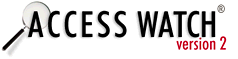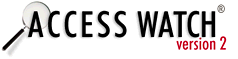|
AccessWatch Installation Instructions
- Move
accesswatch-X.XX.tar.gz into a subdirectory that
is visible to your WWW server. This will enable you to view the
statistics page from any client on your network, or allow others to
view it. If you want to hide the output from view of outside hosts,
read your server documentation for password protection features
Remember: AccessWatch is a script, not a CGI!
If you currently run a previous version of AccessWatch, install the
new version in a separate directory. This is not an upgrade - it is an
entirely new package.
AccessWatch is distributed as a gzipped tar file.
Type:
gunzip accesswatch.tar.gz
tar xvf accesswatch.tar
Please see your system administrator if you have any questions.
Other utilities, such as WinZip, will handle this file format.
Open aw-parser.pl with your favorite editor, and change the
first line to reflect the path of the Perl binary on your
system. Do the same with aw-report.pl.
For example, #!/usr/bin/perl indicates that the path to
Perl is /usr/bin/perl. Ask your system administrator if you
cannot find it, or try 'whereis perl', 'locate
perl', 'which perl', or 'find / -name
perl -print'.
Open accesswatch.cfg in the cfg directory and set the
configuration options.
If you would like to see text descriptions of pages, rather than raw URLs,
you can edit cfg/page.desc. This a file of
relative paths, whitespace, then a quoted description of the
page. For example:
/~boulter/ "Jeff's Page"
Now, you should be able to run the AccessWatch parser from the command line
(type 'aw-parser' from your shell account), or set up a
cron job to run it hourly. After you run the parser, run
aw-report to generate the HTML report.
Learn about the command-line options.
Read the FAQ!
May you have many accesses!
|