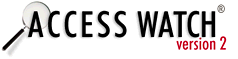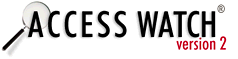The best way to approximate this is to determine the number
of unique hosts that are accessing your pages. This assumes that every
computer is unique to one person, so it is not exact, due to multiuser
systems, public computer labs, etc. However, most people do use a
desktop system of their own, so unique hosts gives a fairly accurate
approximation.
A better measure is the number of 'visits' that you receive to your
site. A visit is a unique host active during the period of an hour. If
someone from foo.bar.com visits at 4 am, and again at 10 am, this is
considered two visits. It gives you an indication of user interest in
your site.